How To Make An Aesthetic Phone Secret Number
Secret Number Theme - Hello hello hello... How are you guys, how's Lockey? I hope you're in good shape.
Yep, you can already guess what is in this article, right? Another theme is back!
The phone aesthetic theme of 'hanthetic' has released its latest theme with global girl group Secret Number.
Some time ago precisely on October 27 Secret Number comeback with the latest mini-album with the song "Fire Saturday".
The six members look charming in retro style as well as fun dance. Who here idolizes Vine Entertainment's beautiful girl? Read also : How To Have an Aesthetic Phone Monsta X Theme
If you include Lockey, you can try to create an aesthetic theme like the one I created below.
The theme this time is certainly inspired by the album Fire Saturday, I use the dominance of pastel pink and yellow colors that look fresh on icons and widgets.
In addition, funny widgets from each member that you can install by the ultimate bias that is favorite.
For how to make it, you can see the video on the hanthetic youtube channel. Make sure you watch until it runs out so as not to miss the step of making it.
The following are the materials needed to create the aesthetic theme of the Secret Number - Fire Saturday edition ranging from wallpapers, lock screens, icons, to widgets. Read also : Make Your Aesthetic Phone BTS X Coldplay Theme
Make sure you have all the ingredients below. Let's just save the picture below.
How to Have an Aesthetic Phone Secret Number Fire Saturday Edition
Before creating a Secret Number theme, you expect to have the application below so that the theme runs well.
2. Magic Widgets
To make your phone look more aesthetic, it is recommended to change the application icon to suitable color. You can change it with the Ume Icon Changer app.
Here's how to change it:
1. Open Ume Changer application
2. Select the app that the icon will change
3. Select "Gallery", then select the gallery icon (the one in the middle)
4. Select the appropriate icon image
5. Adjust the position of the image, then select ok
6. Choose the icon shape you like. For the theme of Secret Fire Saturday, this hanthetic uses two forms namely Roundsquare and Squircle.
7. Click Ok in the top right corner. Finish.
Read also : Fall Theme Wallpaper and Lockscreen for Aesthetic Home screen
Image 1.1 Whatsapp
Image 1.2 Google Meet
Image 1.3 Instagram

Image 1.4 Twitter

Image 1.5 Snapchat

Image 1.6 Tiktok

Image 1.7 Facebook Lite

Image 1.8 Music

Image 1.9 Spotify
Image 1.10 Telephone

Image 1.11 Youtube

Image 1.12 Safari

Image 1.13 Jinny Icon

Image 1.14 Message

Image 1.15 Dita Icon
Image 1.16 ZUU Icon

Image 1.17 Lea Icon

Image 1.18 Soodam Icon

Image 1.19 Minji Icon

2. Widget
This widget consists of a solo photo of a Secret Number member and the group logo during the promotion period of the album I re-edited. This widget is also dominated by yellow and pink. To create a widget with a photo in
Below you can use the Magic Widgets app.
Image 1.1 Jinny
Image 1.2 ZUU

Image 1.3 Minji
Image 1.4 Dita

Image 1.5 Soodam
Image 1.6 Lea
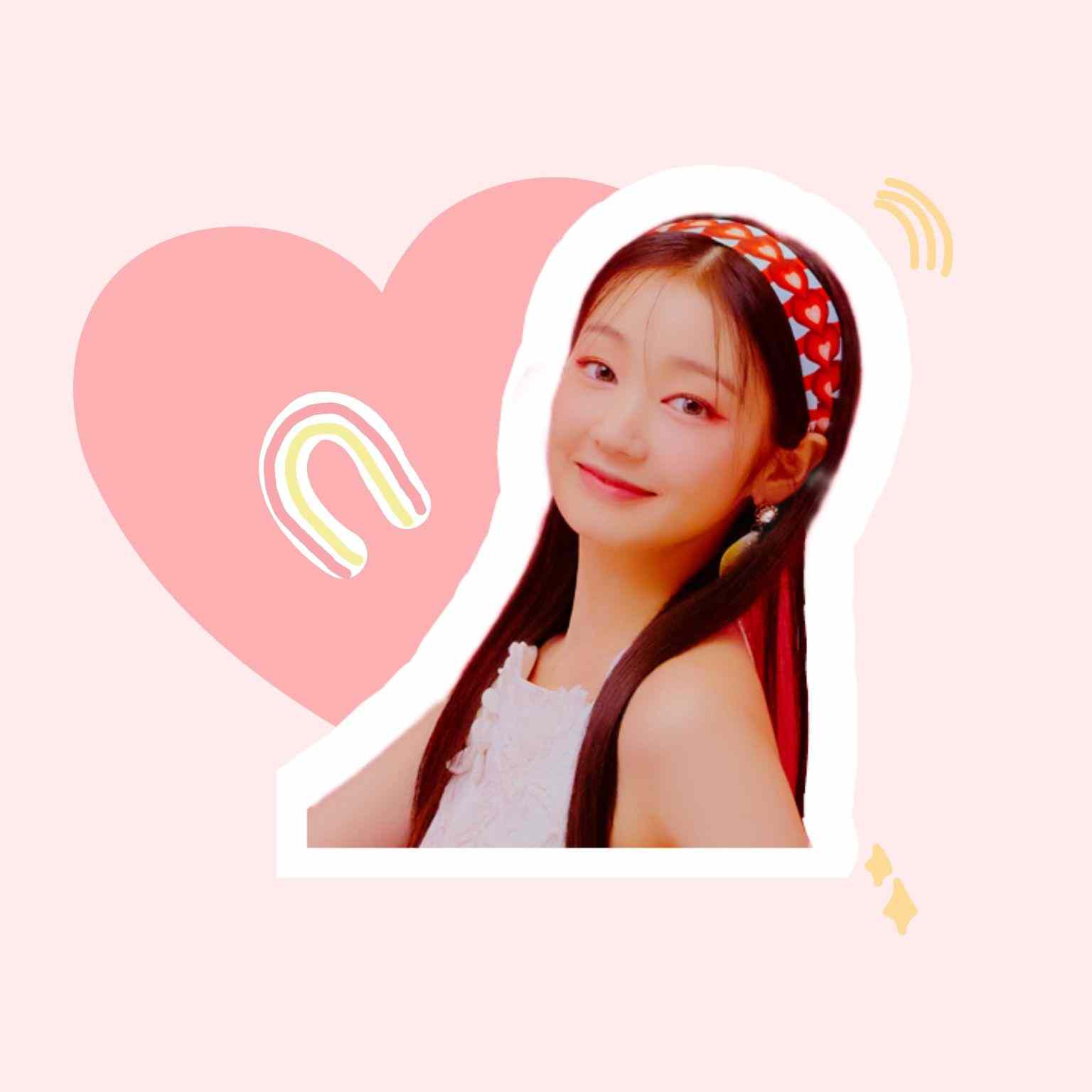
3. Wallpaper and Lock Screen
1. Wallpaper
2. Lock Screen

This is the end of Fire Saturday. I hope you like the theme I'm creating. If you experience obstacles in creating this theme, please send your obstacles in the comments field of the youtube channel hanthetic.
Read also : How to Make Your Aesthetic Phone Home Screen
Don't forget to support the hanthetic channel to develop well and always present the latest aesthetic theme. See you on the next theme. Bye-bye.....
Yep, you can already guess what is in this article, right? Another theme is back!
The phone aesthetic theme of 'hanthetic' has released its latest theme with global girl group Secret Number.
Some time ago precisely on October 27 Secret Number comeback with the latest mini-album with the song "Fire Saturday".
The six members look charming in retro style as well as fun dance. Who here idolizes Vine Entertainment's beautiful girl? Read also : How To Have an Aesthetic Phone Monsta X Theme
If you include Lockey, you can try to create an aesthetic theme like the one I created below.
The theme this time is certainly inspired by the album Fire Saturday, I use the dominance of pastel pink and yellow colors that look fresh on icons and widgets.
In addition, funny widgets from each member that you can install by the ultimate bias that is favorite.
For how to make it, you can see the video on the hanthetic youtube channel. Make sure you watch until it runs out so as not to miss the step of making it.
The following are the materials needed to create the aesthetic theme of the Secret Number - Fire Saturday edition ranging from wallpapers, lock screens, icons, to widgets. Read also : Make Your Aesthetic Phone BTS X Coldplay Theme
Make sure you have all the ingredients below. Let's just save the picture below.
How to Have an Aesthetic Phone Secret Number Fire Saturday Edition
Before creating a Secret Number theme, you expect to have the application below so that the theme runs well.Applications needed
1. Ume Icon Changer2. Magic Widgets
Icons, Widgets, Wallpapers, and Lock Screen
1. IconTo make your phone look more aesthetic, it is recommended to change the application icon to suitable color. You can change it with the Ume Icon Changer app.
Here's how to change it:
1. Open Ume Changer application
2. Select the app that the icon will change
3. Select "Gallery", then select the gallery icon (the one in the middle)
4. Select the appropriate icon image
5. Adjust the position of the image, then select ok
6. Choose the icon shape you like. For the theme of Secret Fire Saturday, this hanthetic uses two forms namely Roundsquare and Squircle.
7. Click Ok in the top right corner. Finish.
Read also : Fall Theme Wallpaper and Lockscreen for Aesthetic Home screen
Icon App Fire Saturday Edition
Image 1.1 Whatsapp
Image 1.2 Google Meet
Image 1.3 Instagram

Image 1.4 Twitter

Image 1.5 Snapchat

Image 1.6 Tiktok

Image 1.7 Facebook Lite

Image 1.8 Music

Image 1.9 Spotify
Image 1.10 Telephone

Image 1.11 Youtube

Image 1.12 Safari

Image 1.13 Jinny Icon

Image 1.14 Message

Image 1.15 Dita Icon
Image 1.16 ZUU Icon

Image 1.17 Lea Icon

Image 1.18 Soodam Icon

Image 1.19 Minji Icon

2. Widget
This widget consists of a solo photo of a Secret Number member and the group logo during the promotion period of the album I re-edited. This widget is also dominated by yellow and pink. To create a widget with a photo in
Below you can use the Magic Widgets app.
Image 1.1 Jinny
Image 1.2 ZUU

Image 1.3 Minji
Image 1.4 Dita

Image 1.5 Soodam
Image 1.6 Lea
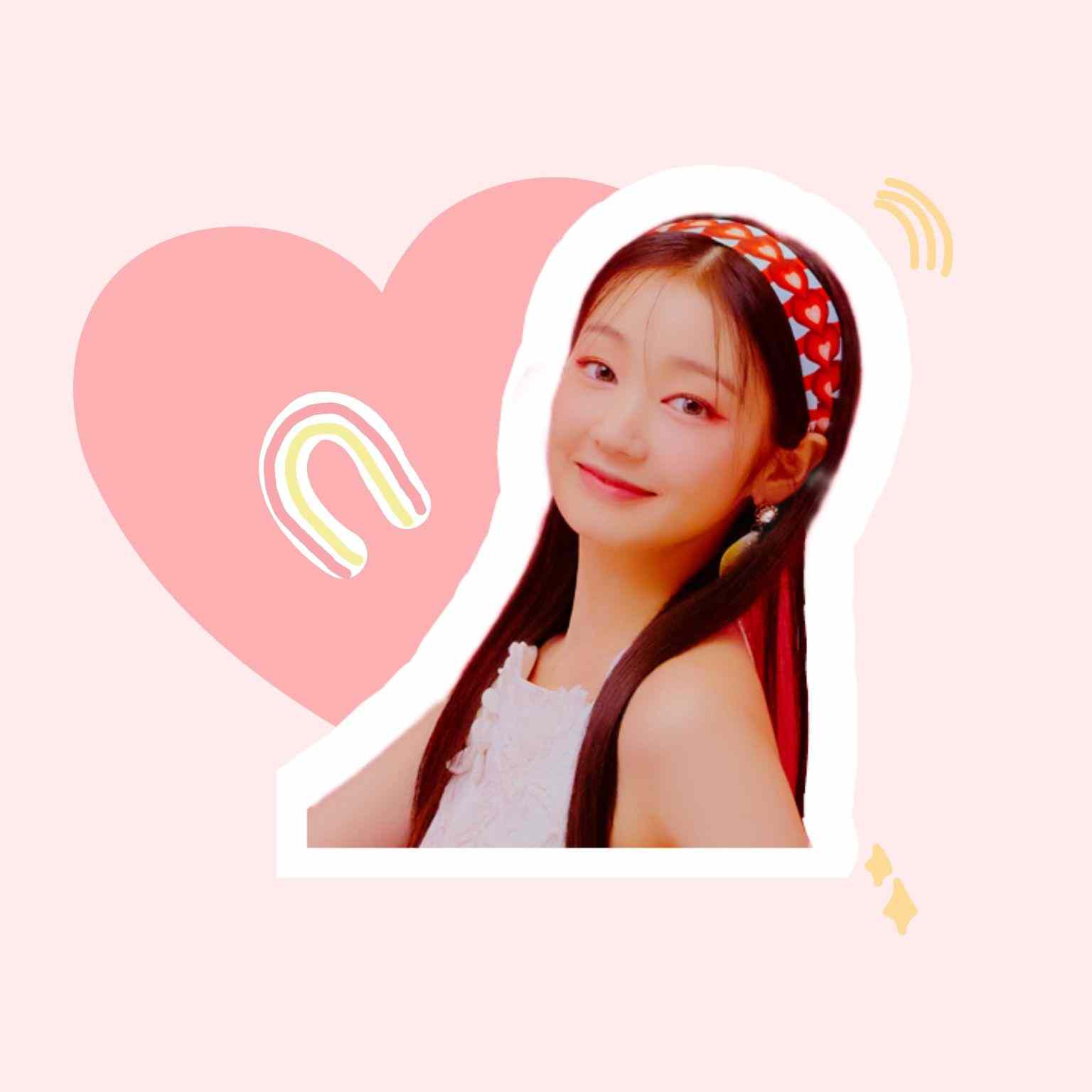
Image 1.7 Logo
3. Wallpaper and Lock Screen
1. Wallpaper
2. Lock Screen

This is the end of Fire Saturday. I hope you like the theme I'm creating. If you experience obstacles in creating this theme, please send your obstacles in the comments field of the youtube channel hanthetic.
Read also : How to Make Your Aesthetic Phone Home Screen
Don't forget to support the hanthetic channel to develop well and always present the latest aesthetic theme. See you on the next theme. Bye-bye.....








