How to Make Your Aesthetic Phone Home Screen
Hello friends, in this post I will share a tutorial on customizing the home screen on an Android phone. How to change the appearance of the home screen to be aesthetic is very easy for beginners.
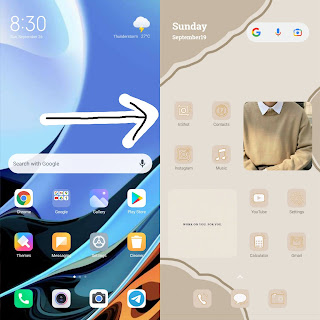
Then how? What application do you use? Let's see how below.
Because by changing the wallpaper and lock screen that looks small and doesn't seem important, it turns out to bring significant changes and change your mood for the better.
Read also : Lisa BLACKPINK Aesthetic HD Photos Download
You have to change the application icon according to the theme you want. Here I use the AestheticKit application
. How to change app icon with AestheticKit
1. Open the AestheticKit app
2. Then tap on "Customize"
3. Tap "Tap to select an image"
4. Choose an image that matches the application, then tap the checkmark
5. Then select the application you want to change the icon in the App menu
6. Tap "use"
7. Done
The application whose icon has been changed will appear on the home screen. But that's just a duplication, so how do you keep the original application from being seen? The method is below.
To hide apps with their original icons and only show apps with icons that we customized, you have to set the home screen on your phone. The method is as follows:
1. Go to Settings on the phone
2. Select the home screen menu -> Home Screen -> With App Drawer
3. Done . Read also : PP WA Aesthetic
Where all installed applications will appear or be viewed by swiping up on the main screen.
*The method above I use a Redmi 9T device, maybe in other brands there are several different steps.
In this application, you can create image widgets, clocks, calendars, and others that can be added to the main screen.
Read also : 10 Wallpaper RM BTS Aesthethic Full HD
That's how to make your phone look aesthetically pleasing. You can determine the theme you want and can change it when you are bored and want to get a different atmosphere on your cellphone.
Also, follow my youtube account hanthetic for customizing the home screen theme for more detailed tutorials. There are various home screen themes that I made and you can also leave constructive comments there.
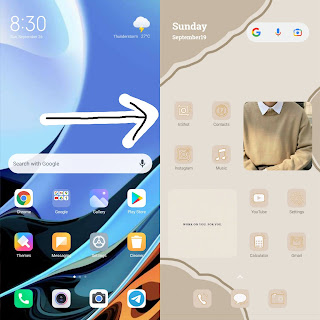
Then how? What application do you use? Let's see how below.
How to Change the Appearance of the Android Home Screen So Aesthetic
1. Change Wallpaper and Lock screen
The first step you have to do is change the wallpaper and lock screen. Why?Because by changing the wallpaper and lock screen that looks small and doesn't seem important, it turns out to bring significant changes and change your mood for the better.
Read also : Lisa BLACKPINK Aesthetic HD Photos Download
2. Change App Icon
Changing the application icon is the most important step to change the appearance of your home screen to be aesthetic.You have to change the application icon according to the theme you want. Here I use the AestheticKit application
. How to change app icon with AestheticKit
1. Open the AestheticKit app
2. Then tap on "Customize"
3. Tap "Tap to select an image"
4. Choose an image that matches the application, then tap the checkmark
5. Then select the application you want to change the icon in the App menu
6. Tap "use"
7. Done
The application whose icon has been changed will appear on the home screen. But that's just a duplication, so how do you keep the original application from being seen? The method is below.
3. Change Home Screen Settings on Your Phone
After changing the application icon, a duplicate application will appear with the icon we changed earlier.To hide apps with their original icons and only show apps with icons that we customized, you have to set the home screen on your phone. The method is as follows:
1. Go to Settings on the phone
2. Select the home screen menu -> Home Screen -> With App Drawer
3. Done . Read also : PP WA Aesthetic
What is App Drawer
The App Drawer is a menu or page on the phone that displays a collection of applications installed on the device.Where all installed applications will appear or be viewed by swiping up on the main screen.
*The method above I use a Redmi 9T device, maybe in other brands there are several different steps.
4. Home Screen Decoration by Adding Widgets
The final touch in making your phone aesthetic is to add widgets. Here I use the MagicWidgets application, this application is similar to Widgetsmith for the iPhone.In this application, you can create image widgets, clocks, calendars, and others that can be added to the main screen.
Read also : 10 Wallpaper RM BTS Aesthethic Full HD
That's how to make your phone look aesthetically pleasing. You can determine the theme you want and can change it when you are bored and want to get a different atmosphere on your cellphone.
Also, follow my youtube account hanthetic for customizing the home screen theme for more detailed tutorials. There are various home screen themes that I made and you can also leave constructive comments there.
