How To Make An Aesthetic Home Screen V BTS Theme
Taehyung Home Screen Oganization Android - Hanthetic is back with the latest theme. Hello friends. Hello, army.
Today hanthetic released the latest home screen theme.
The theme this time is BTS's Taehyung.
The theme this time uses shades of calm and aesthetic beige colors.
Some photos of Taehyung will be adorned on the home screen.
If you want to have a theme like this, please download the image material below to create the theme.
BTS V Theme Home Screen
1. Wallpaper and Lock Screen
Gambar 1.1 Wallpaper

Gambar 1.2 Lockscreen
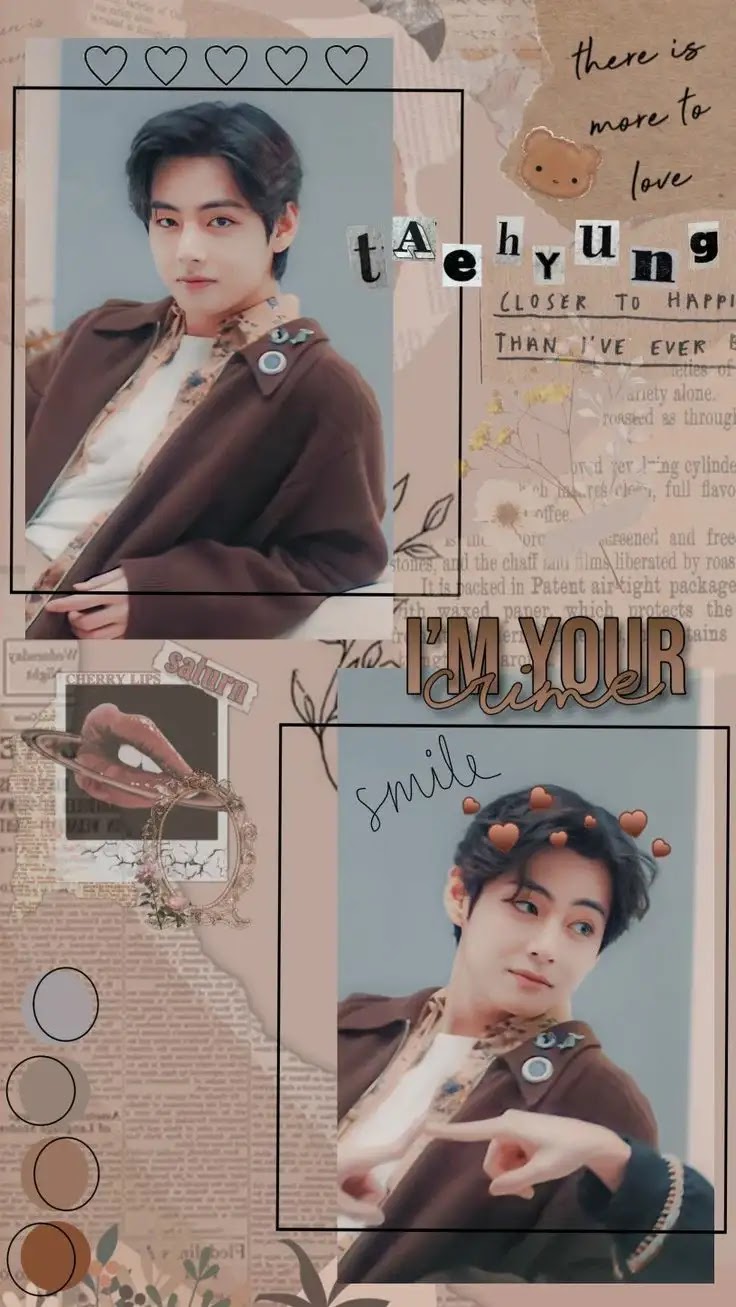
For your information, BTS is currently busy with permission to dance on stage concert at SoFi Stadium, Los Angeles.
Read also : How To Have an Aesthetic Phone Monsta X Theme
Gambar 1.1

Gambar 1.2


Gambar 1.4


Gambar 1.6



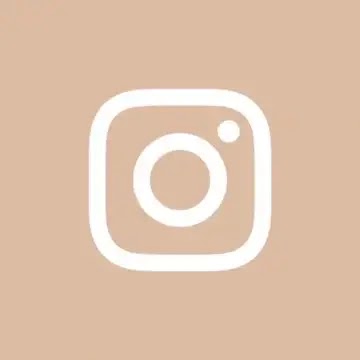

Gambar 1.11




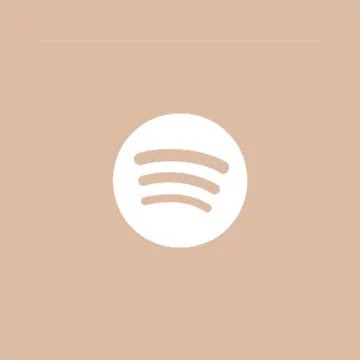
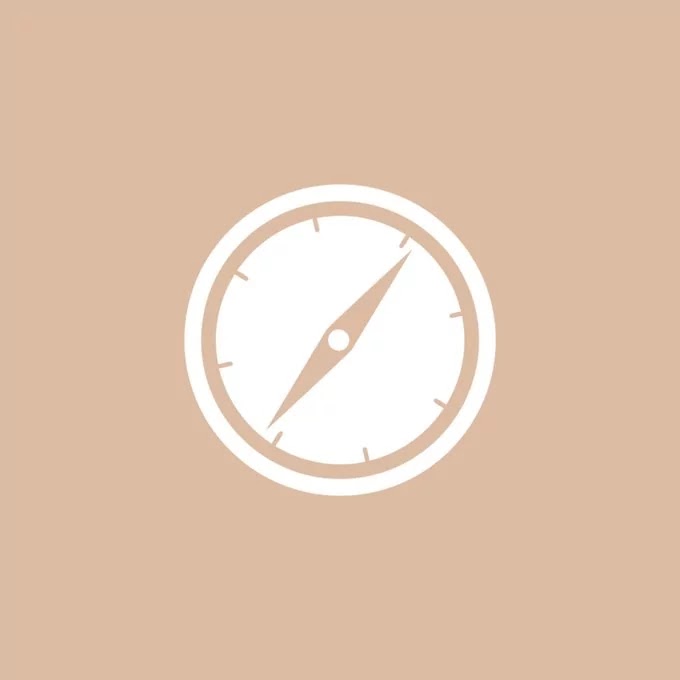



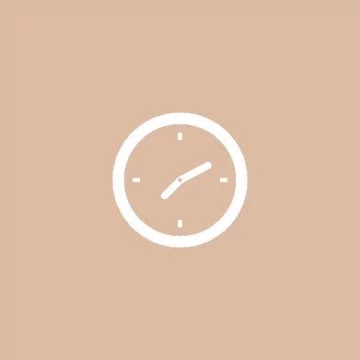
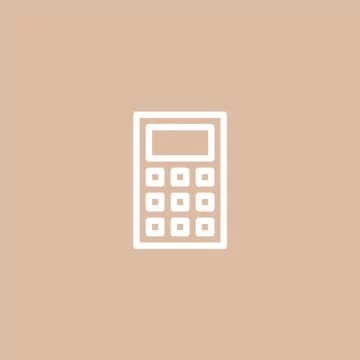

Here's how to change the icon.
Read also : How To Have Aesthetic Phone SECRET NUMBER Theme
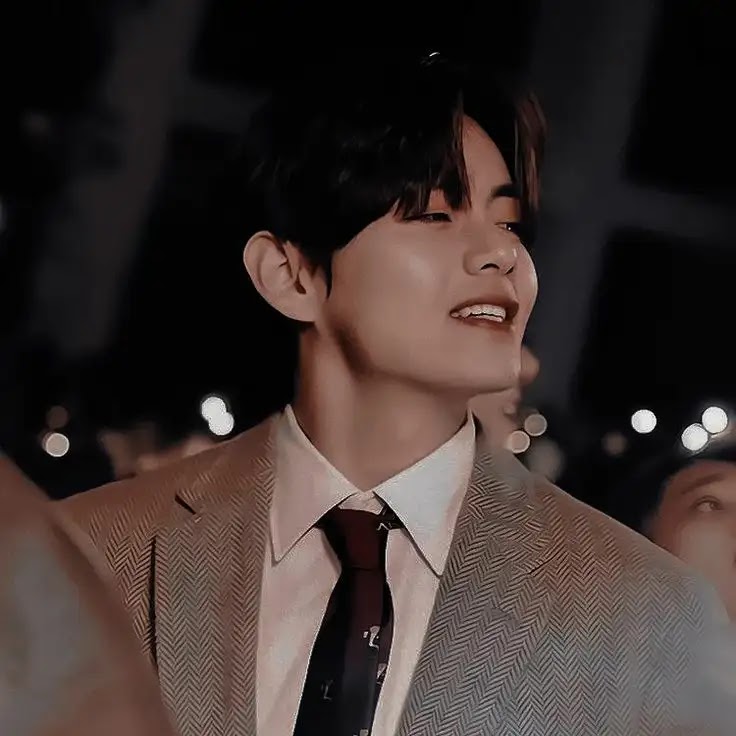

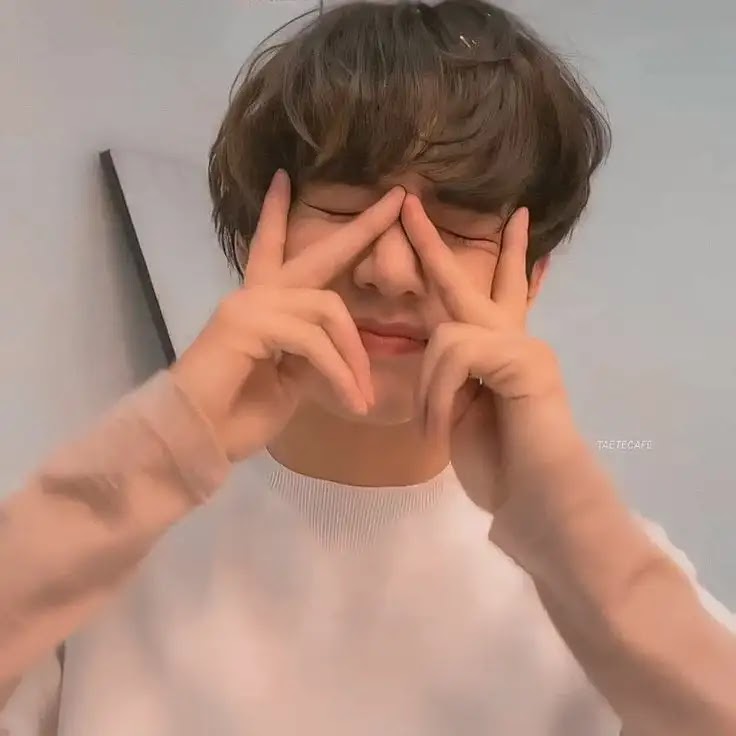
Gambar 1.4

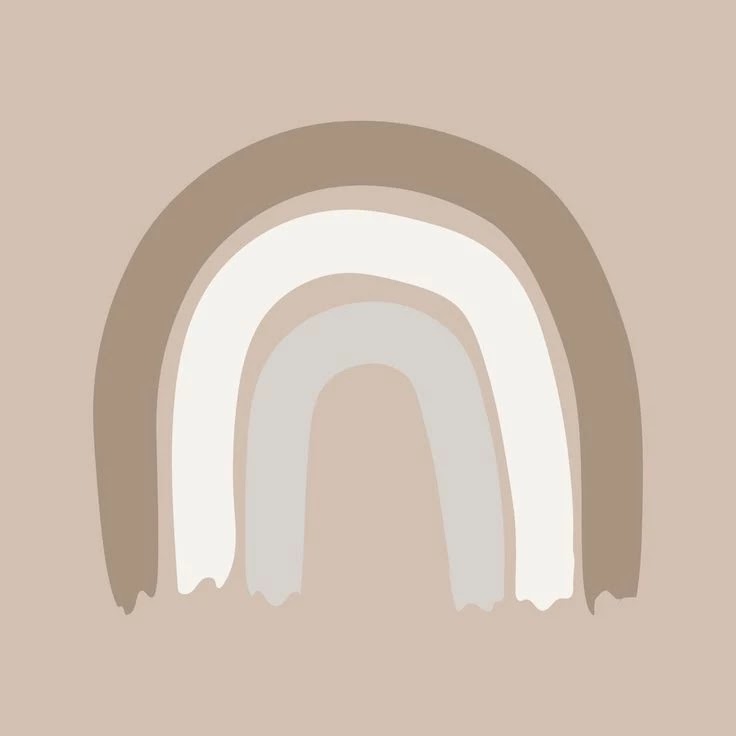
Gambar 1.6

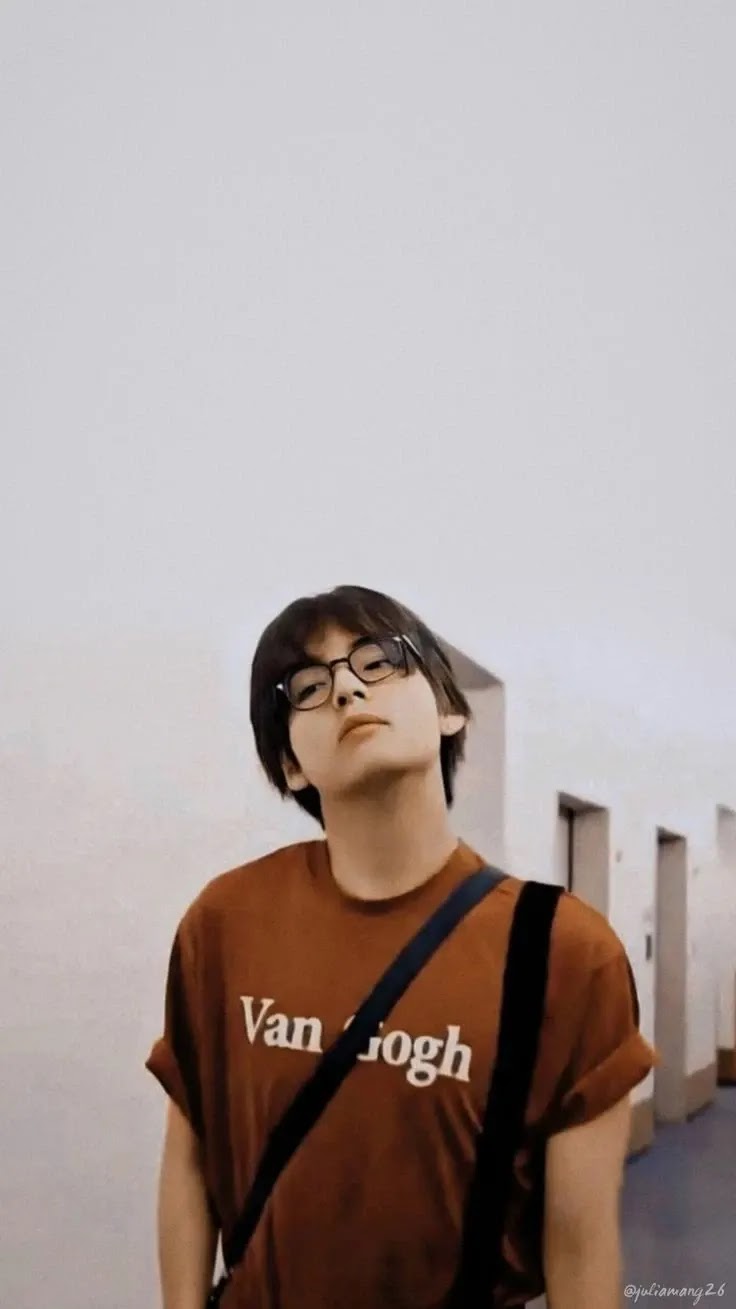
In addition to images and calendars, hanthetic also added BTS's V birthday "countdown d-day" widget. The application used is CUMO.
Read also : Home Screen Aesthetic Treasure Theme
That's the material used to make BTS's aesthetic V theme hanthetic style.
I hope you like the theme. See you on another theme............
Today hanthetic released the latest home screen theme.
The theme this time is BTS's Taehyung.
The theme this time uses shades of calm and aesthetic beige colors.
Some photos of Taehyung will be adorned on the home screen.
If you want to have a theme like this, please download the image material below to create the theme.
BTS V Theme Home Screen
1. Wallpaper and Lock Screen
Gambar 1.1 Wallpaper

Gambar 1.2 Lockscreen
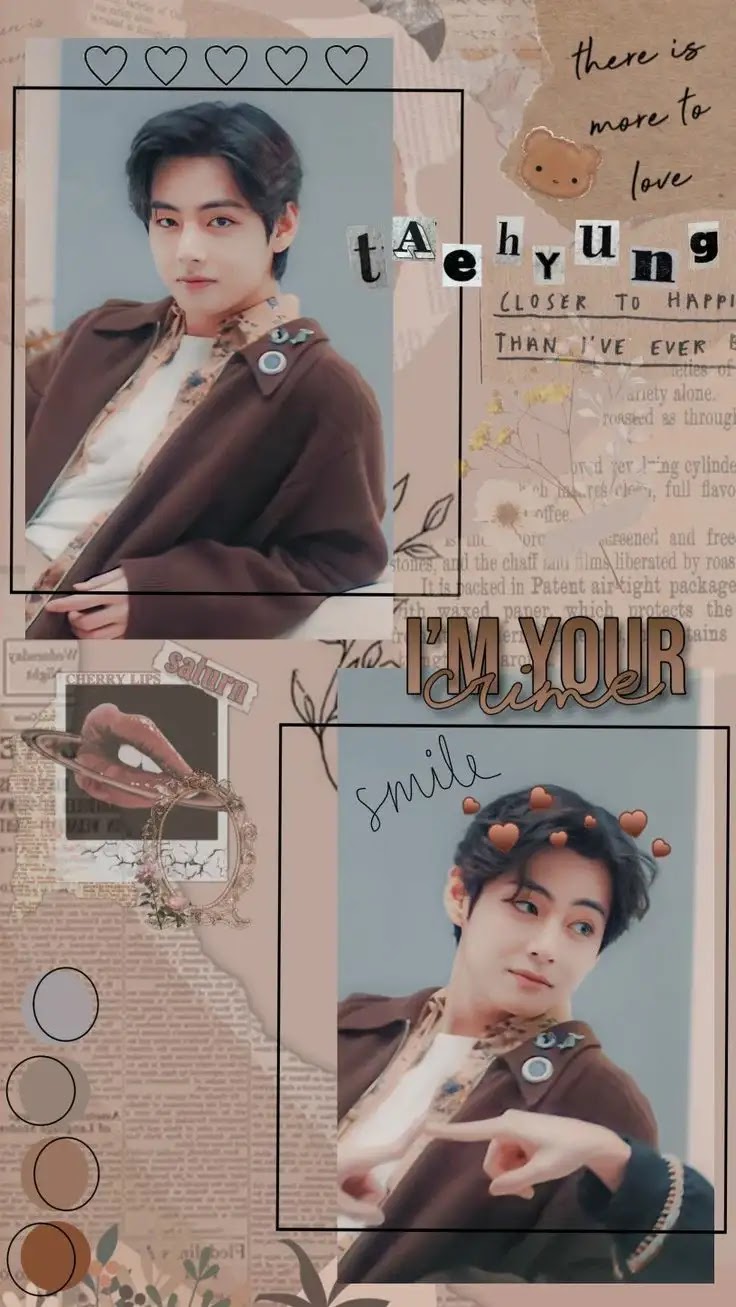
For your information, BTS is currently busy with permission to dance on stage concert at SoFi Stadium, Los Angeles.
Read also : How To Have an Aesthetic Phone Monsta X Theme
2. Icon app
In the theme video, this time hanthetic using the Ume Icon Changer application.Gambar 1.1

Gambar 1.2

Gambar 1.3

Gambar 1.4

Gambar 1.5

Gambar 1.6

Gambar 1.7

Gambar 1.8

Gambar 1.9
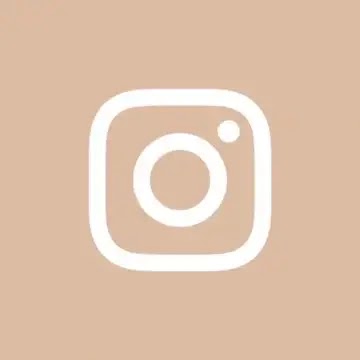
Gambar 1.10

Gambar 1.11

Gambar 1.12

Gambar 1.13

Gambar 1.14

Gambar 1.15
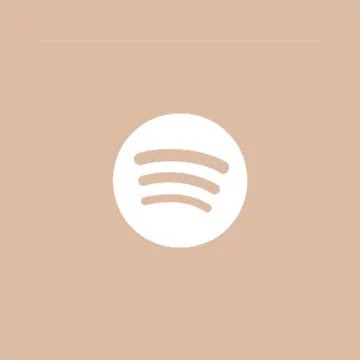
Gambar 1.16
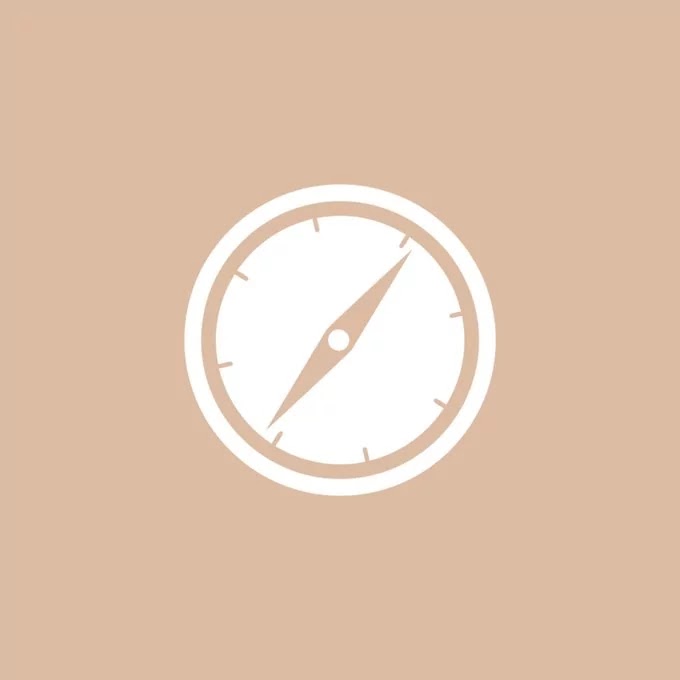
Gambar 1.17

Gambar 1.18

Gambar 1.19

Gambar 1.20
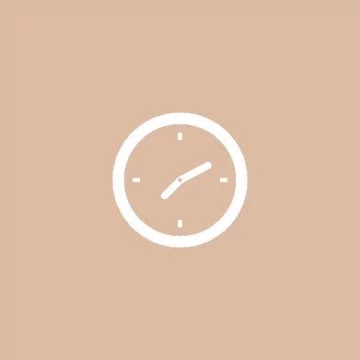
Gambar 1.21
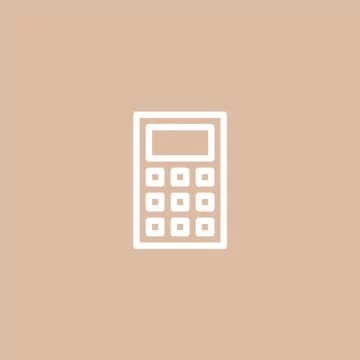
Gambar 1.22

Here's how to change the icon.
- Change Icon With Ume Icon Changer App
- On the home screen click and hold on an empty screen
- Then Click Widgets -> Ume Icon Changer -> select a 1x1 size widget
- Select the app that the icon will change
- Click the Gallery menu -> select the image icon -> select the appropriate icon image - click ok
- If you have, click done at the top right end of the screen.
Read also : How To Have Aesthetic Phone SECRET NUMBER Theme
3. Widgets
For widgets creation, hanthetic uses the Color Widgets app. Widgets used are Picture, and calendarGambar 1.1
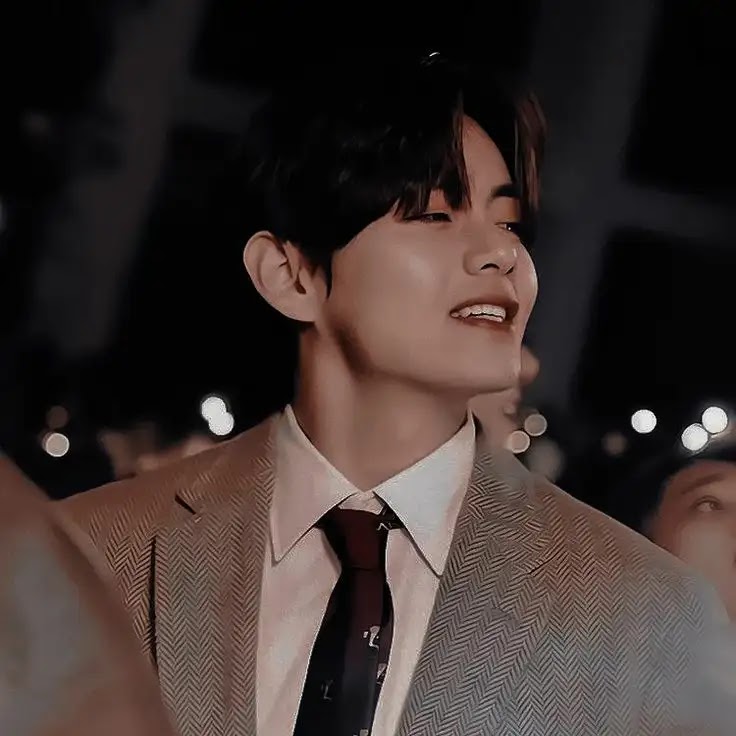
Gambar 1.2

Gambar 1.3
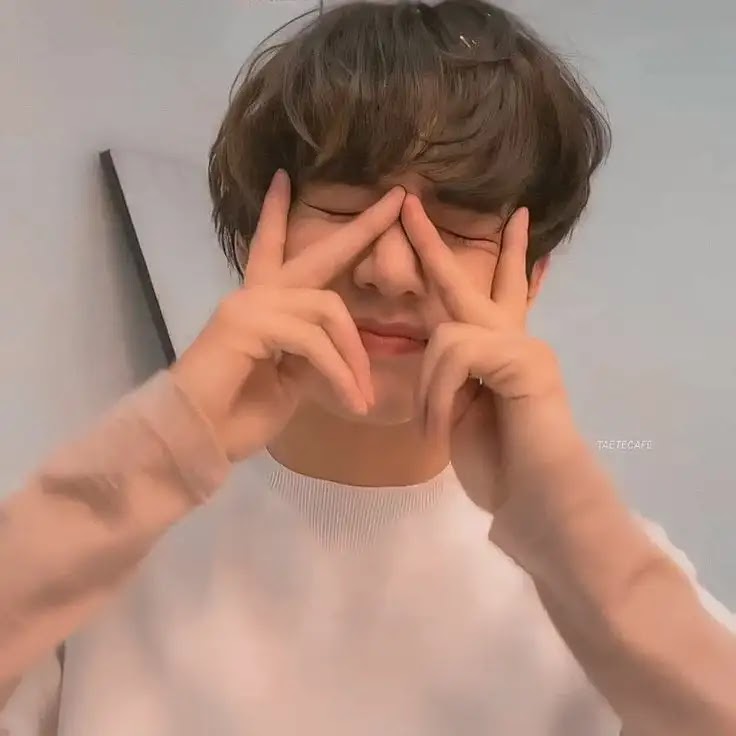
Gambar 1.4

Gambar 1.5
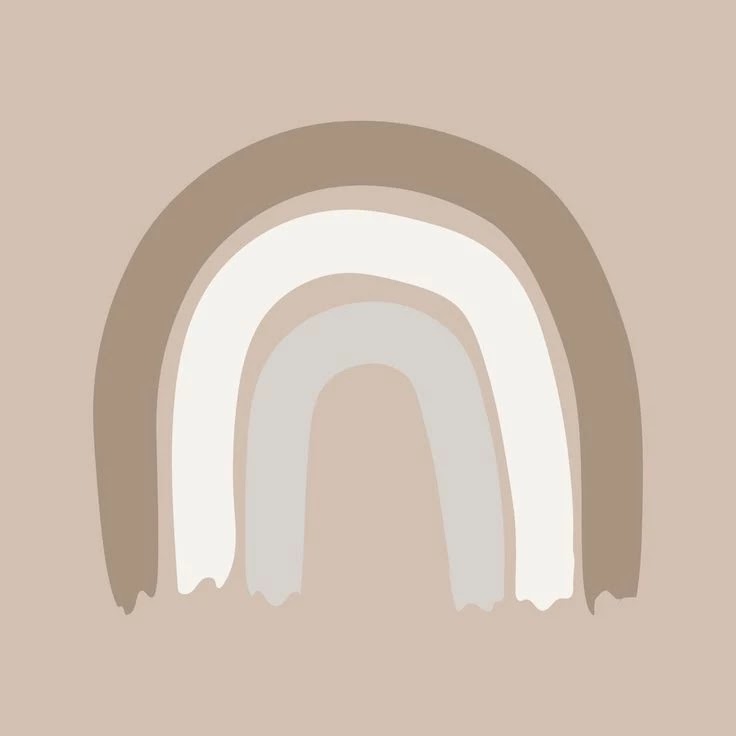
Gambar 1.6

Gambar 1.7
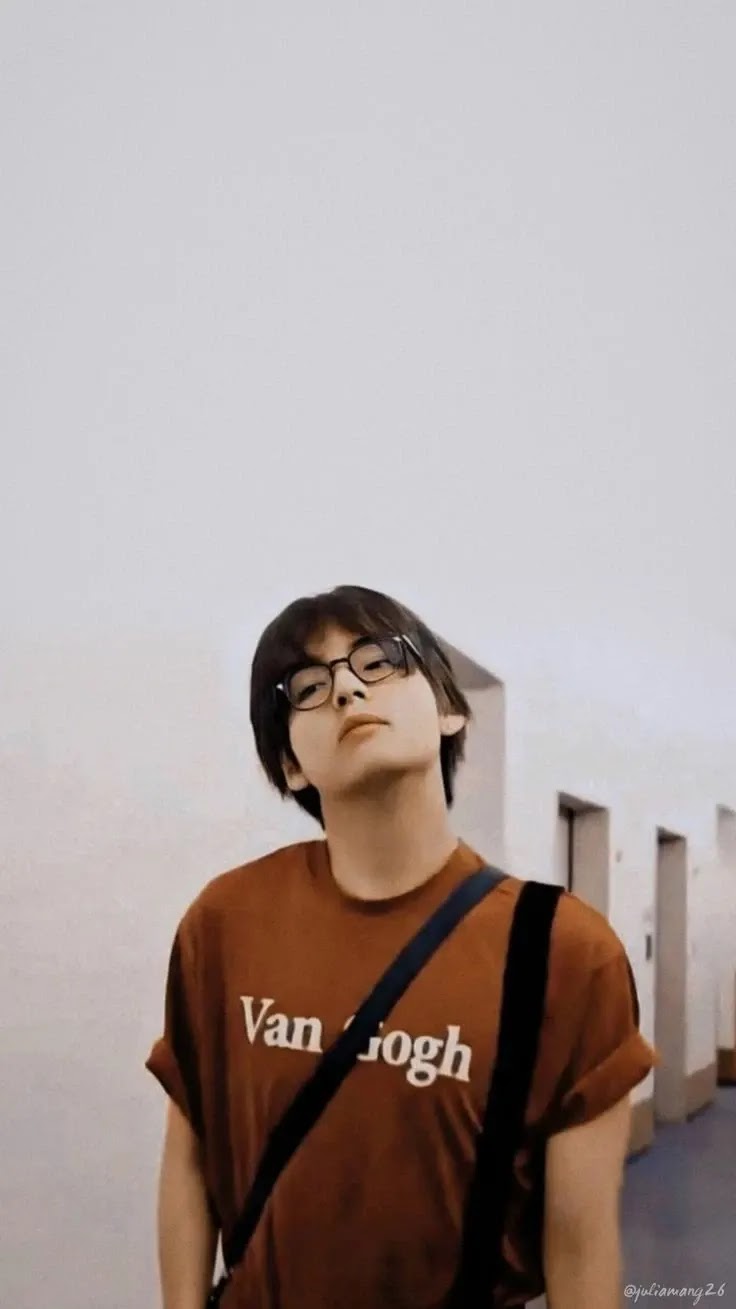
In addition to images and calendars, hanthetic also added BTS's V birthday "countdown d-day" widget. The application used is CUMO.
Read also : Home Screen Aesthetic Treasure Theme
That's the material used to make BTS's aesthetic V theme hanthetic style.
I hope you like the theme. See you on another theme............
