How To Have an Aesthetic Phone BTS 2022
Aesthetic Phone BTS - Hello everyone.. how are you? Did you come after watching the homescreen tutorial video on the "Hanthetic" youtube channel?
In the video with the title "aesthetic phone BTS theme - how to make an aesthetic phone 2022" I made an iOS-style homescreen costume on an Android phone.
This BTS-themed homescreen is a request from YouTube viewers. (*You can also make other requests).
Okay, in this article I will share what image materials I use to create a BTS theme. You can apply it on Android or iPhone phones.
Right away, here are the pictures that are needed to make a bts theme.
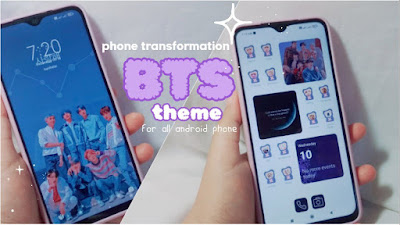
Also read :
Also read :
That's the tutorial on how to change an android phone to be aesthetic with the BTS theme. You can download all the images that I use via the link above. Don't forget to subscribe and share hanthetic videos. It may be useful!
In the video with the title "aesthetic phone BTS theme - how to make an aesthetic phone 2022" I made an iOS-style homescreen costume on an Android phone.
This BTS-themed homescreen is a request from YouTube viewers. (*You can also make other requests).
Okay, in this article I will share what image materials I use to create a BTS theme. You can apply it on Android or iPhone phones.
Right away, here are the pictures that are needed to make a bts theme.
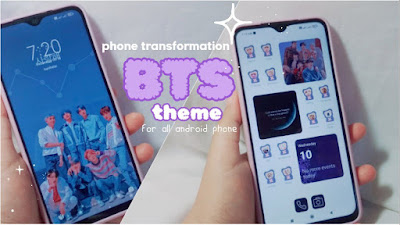
Aesthetic Phone BTS Theme Dark Blue Andorid
Required Apps
First of all, don't forget to download the application you need. There are two applications that I use, namely MyIcon Changer and WidgetIOS.Icon
For the iconic costumes I made with the members' cute faces. In total there are 14 icons that can be used.Also read :
Widgets
While in the widget section I use 3 widgets, measuring 2x2 square. Consists of 2 image widgets and 1 event widget.How to turn your phone into aesthetics
You can immediately see how to do it in the video I've uploaded on youtube "hanthetic".Download Images on Aesthetic Phone BTS theme
Include Wallpapers, Icons, and widgets via MediaFire BTS THEMEAlso read :
That's the tutorial on how to change an android phone to be aesthetic with the BTS theme. You can download all the images that I use via the link above. Don't forget to subscribe and share hanthetic videos. It may be useful!
